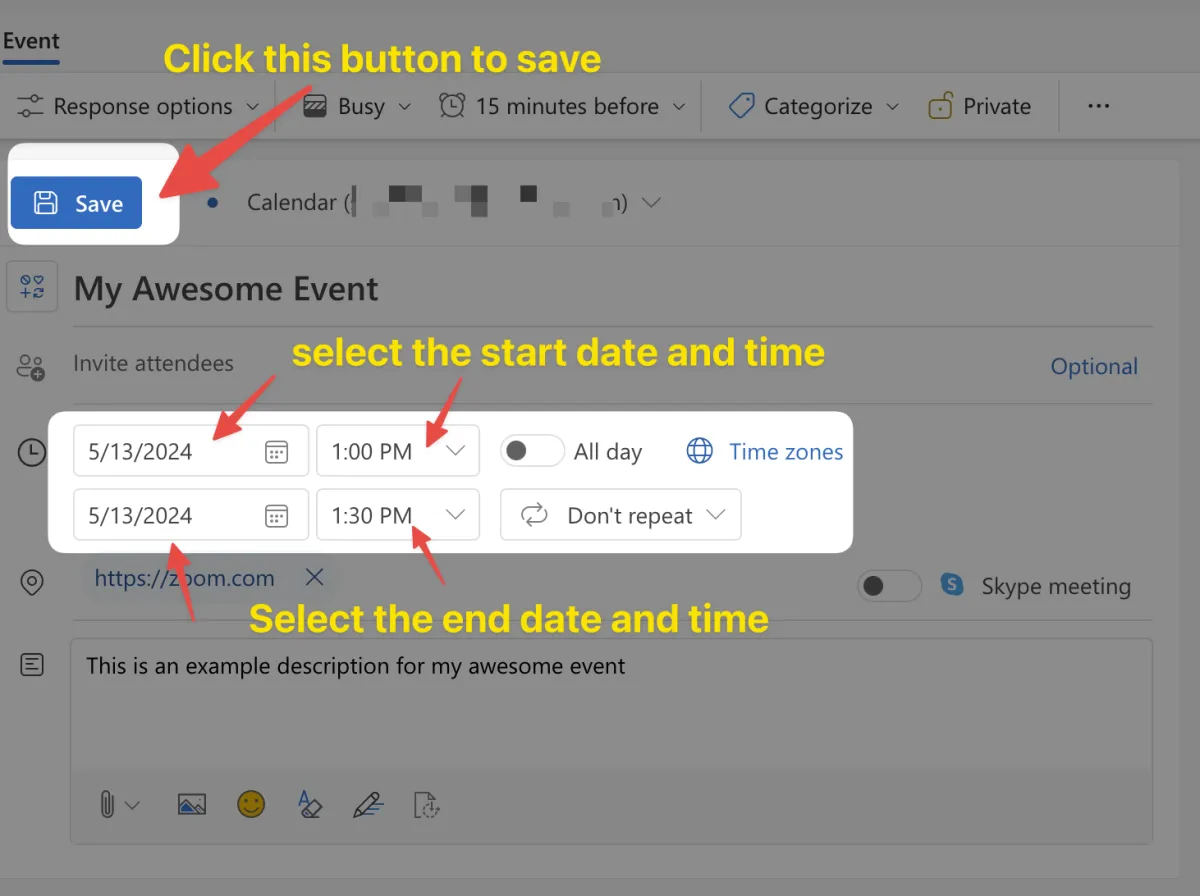Add to Calendar Button On GoHighLevel Page
How it works?
Step #1: Click the "add to calendar" button
Step #2: Click on your desired calendar link from the dropdown
Step #3: It will redirect to the calendar link where you can save the event with reminder
Note: For apple calendar it will download a file called download.ice open this file and click OK to save the event
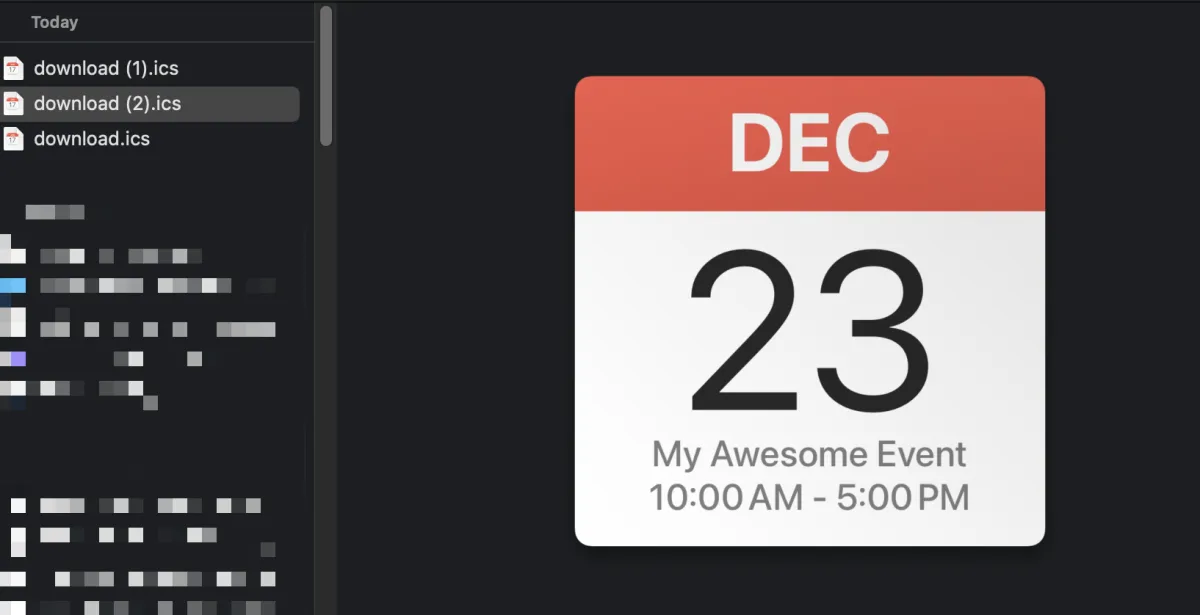
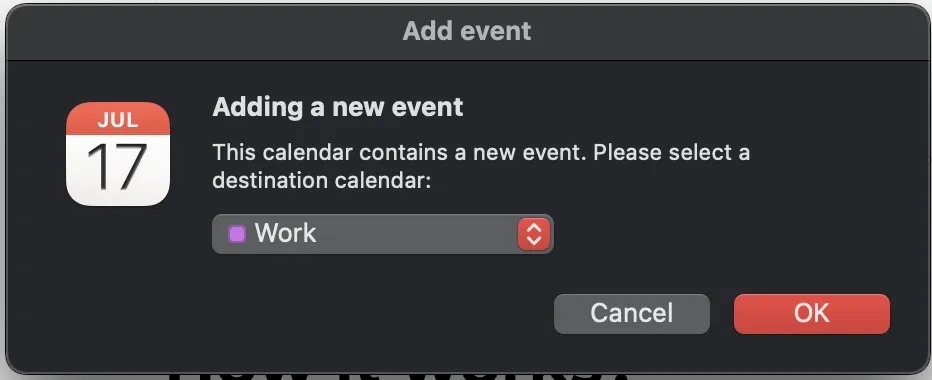
Note: For Outlook calendar you need to select the date and time of the event before click on the Save button